On this page:
- Backup or transfer to new device, or share with someone who has the MPB app.
- Import the book from a .zip file.
- Share with someone who does not have the MPB app.
- Share a video using a screen recording app.
- Trouble shooting
- Why I might not be able to fix your problem
- Why there is no paid version with online accounts.
At the bottom of the page is also a “Trouble shooting” section.
Backup or transfer to new device, or share with someone who has the MPB app.
An ‘advanced’ feature is to use FTP. This is for when you have access to your own FTP server.
I’ll describe the easier ways below:
Single book
- Zip file contains all media files and simple HTML files to view on your laptop. You need to unpack the .zip files first.
- Requires storage permission for the MPB app.
- Requires enough storage space on your device.
- The zip file will go to the
DownloadorDownloadsfolder. - With a large books, it can take a while. This is because it tries to make the images smaller.
- There have been some reports of this not working on all devices / Android versions. See bottom page for ‘Trouble shooting’.
- The .zip file can be used to import the book to the MPB app.
How to do it:
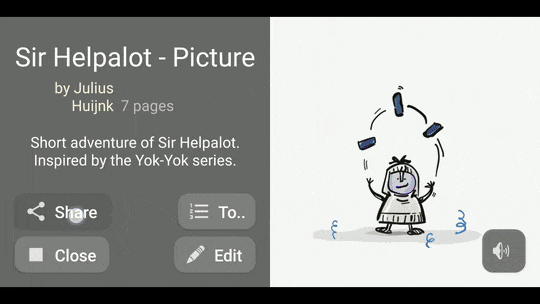
- Go to books
- Tap ‘Share’
- Scroll to bottom of pop-up.
- Tap ‘Share backup zip file’.
- Select app to share it with.
All books
- Go to “Import, export & share”.
- Tap “Download and share”.
- Zip file contains all media files and simple HTML files to view on your laptop. You need to unpack the .zip files first.
- Requires storage permission for the MPB app.
- Requires enough storage space on your device.
- With many large books, it can take a while. This is because it tries to make the images smaller.
- The zip file will go to the
DownloadorDownloadsfolder. - There have been some reports of this not working on all devices / Android versions. See bottom page for ‘Trouble shooting’.
- The .zip file can be used to import the book to the MPB app.
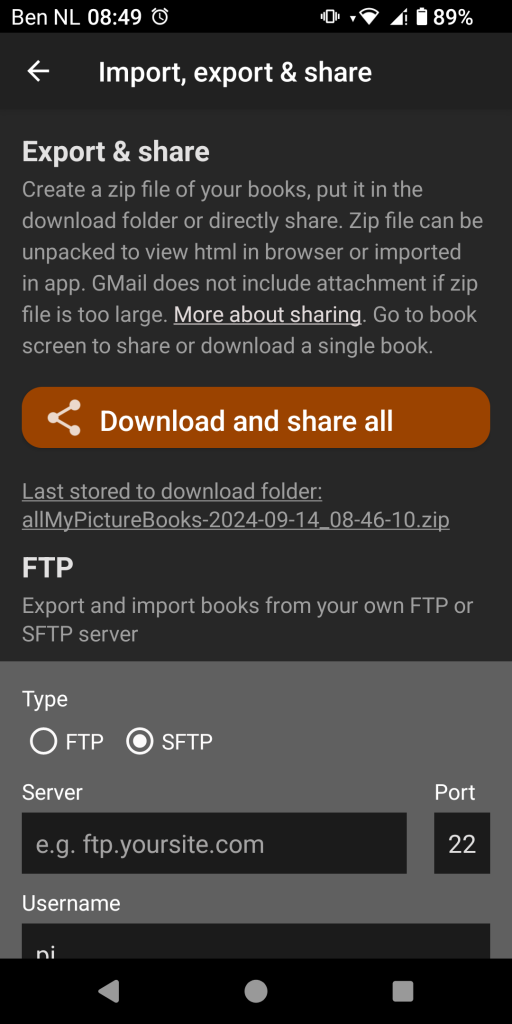
Import the book from a .zip file
- Get the .zip file on the device with the MPB app installed.
- Tap “Import, export & share”
- Scroll to bottom
- Tap “Import from own device”
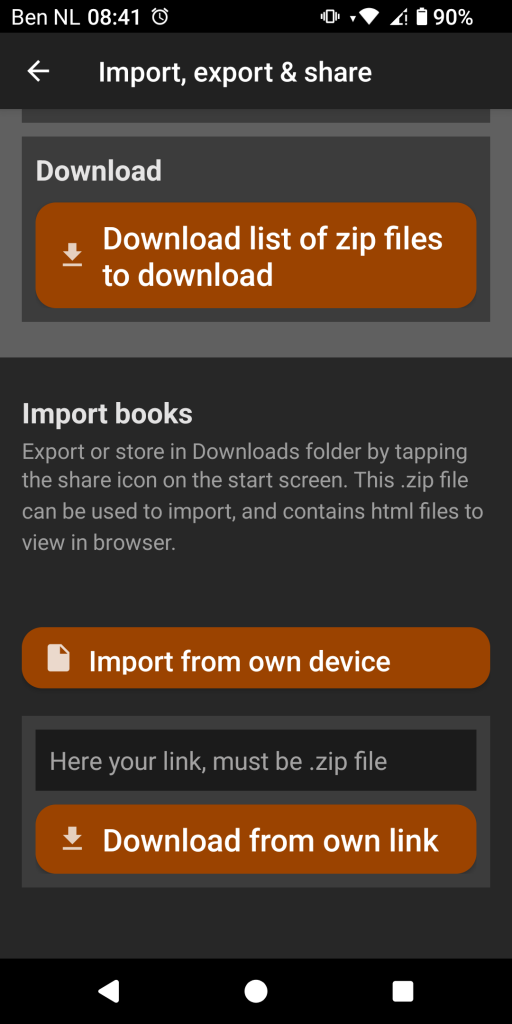
Share with someone who does not have the MPB app
Share via online link
- No account is required.
- It uses a unique url (“Private link”).
- You can only share one book.
- If the book is flagged, you can never share a book again. So only share with people you trust and who would be happy to receive the link.
How to do it:
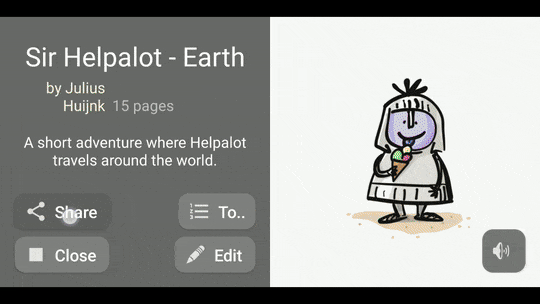
- Go to book.
- Tap ‘Share’.
- Tap ‘Upload book’.
- Wait for ‘Success’ message.
- Tap ‘Shareable link’.
- This opens browser to the page of your book.
- Copy the url in the browser and share via e-mail, chat, etc.
Share video using a screen recording app
- Use a screen recording app to record yourself flipping the pages.
- Share the video via e-mail, chat, etc.
Trouble Shooting
- Is the book size just too large? Test first with a smaller one-page test book.
- Does the app have the correct permissions?
- If the page shows there was no book founded, the upload has failed.
- If the URL doesn’t load at all, contact me. E-mail can be found inside the app.
- As a plan B you try “Share video using a screen recording app”
Why I might not be able to fix your problem
- It works on my device and can’t see the steps you have taken. If you contact me, please be very specific about what you have tried.
- This app has no ads, nor other ways it provides me with an income. As such I only work on it when I like to.
Why there is no paid version with online accounts
- It’s too much work to build and maintain. I have a family, friends, job and other hobbies.
- I don’t want to take on the legal responsibility.
- There will never be generic ads. My personal projects have the goal to help people out. Influencing you to buy things you would not have done otherwise, goes in the opposite direction.